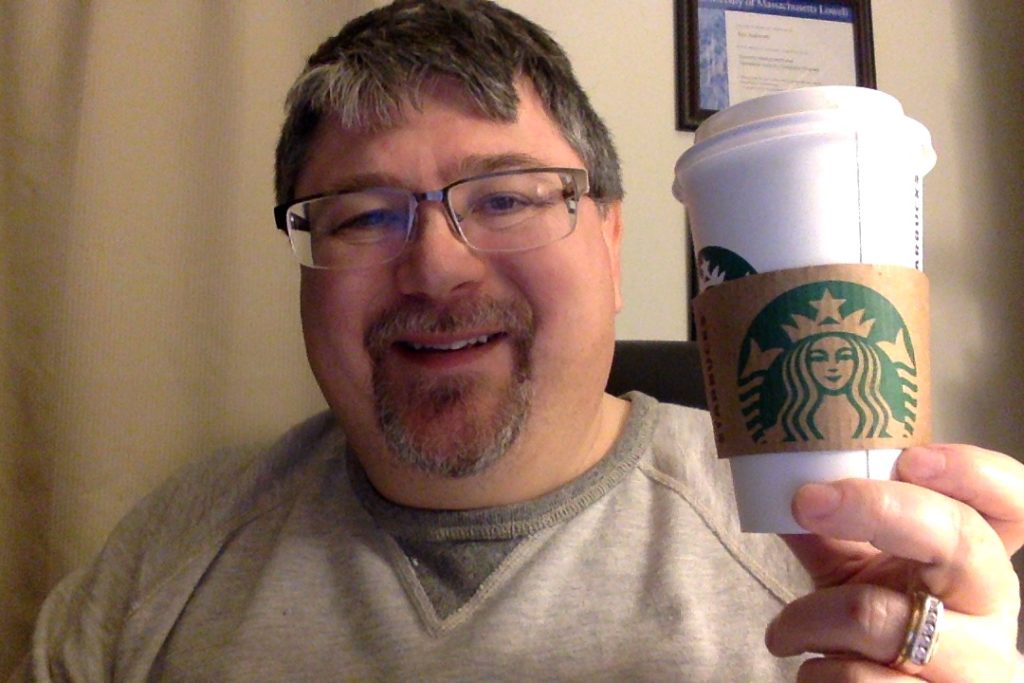
Many IT operations require you disable energy saving functions. Caffeine helps your computer to stay away during long processes when it might otherwise nod off.
You don’t need to be a forensic investigator, cybersecurity specialist or even an IT person to appreciate the struggle of keeping your computer awake. If you have ever had to copy a large file, or perform any operation that takes more than a few seconds on a computer, you know that todays power sipping devices like to nod off quickly.
Power saving features are great, they are largely responsible for the long battey life that all of our devices enjoy, that said there are times when you want to disable these features and go full on Zombie mode so the PC you are working on will not fall asleep. This is the job of Caffeine. Just as a good strong cuppa will help to keep you wake, its very easy to give your PC a jolt and Caffeine is the tool for the job. Every operating system has a version of Caffeine.
If Windows is your thing then check out Caffeine by Zhorn software. Once launched it is simple to setup and keeps a computer awake by pressing the F15 key every 59 seconds. Yea I didn’t know you could address these keys either, but even if they are not on your keyboard you can inject them using software.
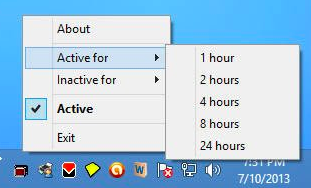
The mac has a tool called Caffeinate built in, type open the terminal and type caffeinate and your PC will stay awake until you Control-C out of it. You can set a period by passing the -t option and express time in seconds. More information about the mac version is available here. If Linux is your thing your in luck too and depending in your distribution caffeinate is already installed or available in your favorite package manger. Check your man page for more info. Info on the Ubuntu version is available [here].
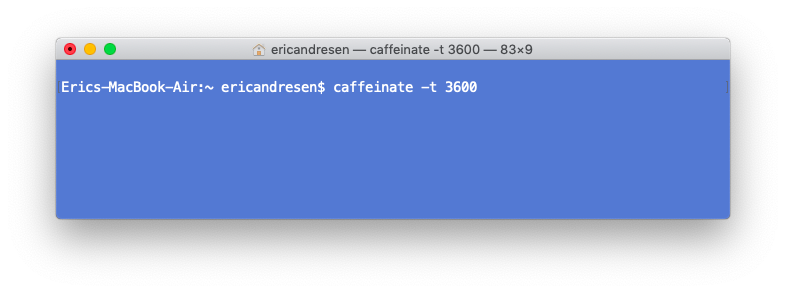
Hopefully the next time your PC is struggling to stay awake you find that extra kick you need with Caffeine.